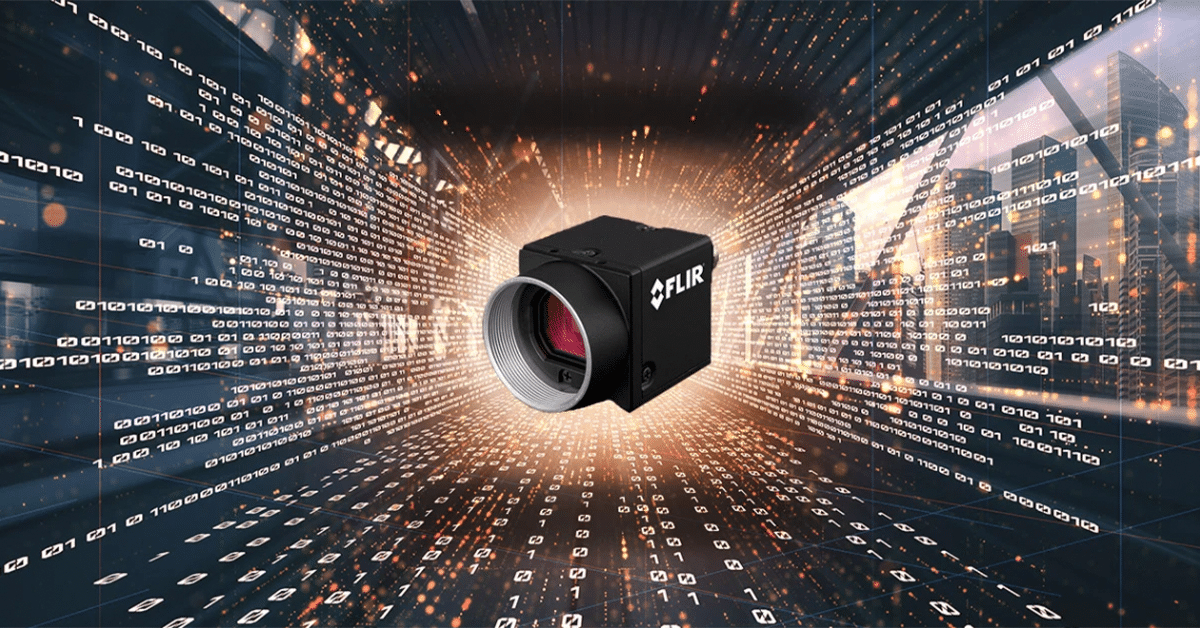When getting the most amount of detail from a moving target is critical, system developers are constantly looking for ways to increase framerates without compromising on image quality, ideally at minimal or no extra cost.
Introducing the Lossless Compression Feature
- Delivers up to 70% higher maximum frame rates. Thanks to the reduce image size, the overall throughput of the camera is reduced, allowing an increased maximum framerate for GigE cameras that go beyond the standard GigE Interface bandwidth limitation of ~120MB/s
- Increases the number of cameras on a single bus. With lower overall data transmission over the link, users can fit more cameras on a single bus, without reducing the image quality or framerate of the other camera(s) on the same bus/connection, eliminating the need for an additional host adapter, reducing cost.
- Minimizes disk space usage; it’s now possible to save images in the compressed format, reducing the disk usage on the host system, and decreasing the amount of time necessary to write images to disk.
- Maintains 100% image data; no packet loss
- Is free! No additional cost
How it works
Lossless Compression is a feature available on select Teledyne FLIR GigE machine vision cameras that use our proprietary algorithms to compress image data. The compression occurs on camera before transmitting data to the host; thereby enabling our cameras to transmit data at higher maximum frame rates, utilizing lower bandwidth for data transmission while maintaining 100% image data. Once the data is transmitted to the host, it can be uncompressed or saved in its smaller, compressed form for lower disc space utilization.
When to use Lossless Compression
Lossless Compression is a feature available on select Teledyne FLIR GigE machine vision cameras that use our proprietary algorithms to compress image data. The compression occurs on camera before transmitting data to the host; thereby enabling our cameras to transmit data at higher maximum frame rates, utilizing lower bandwidth for data transmission while maintaining 100% image data. Once the data is transmitted to the host, it can be uncompressed or saved in its smaller, compressed form for lower disc space utilization.
Example Use Case with Multiple GigE Cameras
To demonstrate the value of Lossless Compression, lets take an example use case of a conveyor-based system requiring three 5MP cameras placed along the line at different points. Two of those cameras need to run at 20FPS and a third one at 30FPS for the system to deliver accurate output. Furthermore, the industrial environment and required cable length necessitate the use of gigabit ethernet in this case.
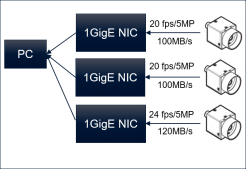
Figure 1: Three standard BFS-PGE-50S5C cameras connected to a host PC.
Such a system would typically be setup as illustrated in Figure 1 above. The host PC would be connected to three Gigabit NIC’s (Network Interface Cards), one for each BFS-PGE-50S5 camera. Due to bandwidth limitations of Gigabit interface, the cameras won’t be able to share network interface cards (i.e. each camera’s data transmission requirement would be close to the bandwidth limit of one NIC). The third camera, due to its higher framerate requirement, would have to compromise on resolution too, just to stay within available bandwidths on a 1GigE NIC. Besides being a more expensive setup with 3 GigE NICs, the vision system designer is still having to compromise on image detail on the third camera – a less than ideal outcome for this application.
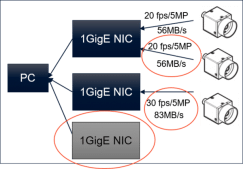
Figure 2: With Lossless Compression; the “greyed out” GigE NIC is no longer required.
With Lossless Compression enabled (assuming a compression ratio of 1 to 1.8), the same system can now run the first two cameras on a single interface card, eliminating an entire NIC from the previous setup – saving space, reducing a failure point, and lowering design costs. The third camera would also be able to achieve the required 30 FPS at full 5 MP resolution, while taking up lower bandwidth than the previous setup, saving CPU resources.
To summarize; enabling Lossless Compression helps to increase the maximum framerate of the camera (up to sensor speed), without reducing the resolution of the camera. Additionally, it also enables lower data over the link, translating to fewer peripherals and reduced CPU usage. These unique features reduce system costs, enable higher framerates, lower failure points and maintain 100% image data – without incurring any additional costs.
Supported Camera Models
The Lossless Compression feature is available on our most popular Blackfly S GigE models:
| Camera Model | Megapixel | FPS LLC Disabled | FPS LLC Enabled | FPS % Increase |
| BFS-PGE-04S2 | 0.4 | 291 | 349.7 | 20% |
| BFS-PGE-14Y3 | 1.4 | 92 | 150 | 63% |
| BFS-PGE-16S2 | 1.6 | 78 | 112 | 44% |
| BFS-PGE-19S4 | 1.9 | 60 | 79.9 | 33% |
| BFS-PGE-23S3 | 2.3 | 53 | 80 | 51% |
| BFS-PGE-31S4 | 3.1 | 35 | 51 | 46% |
| BFS-PGE-50S5 | 5 | 22 | 33.4 | 52% |
| BFS-PGE-70S7 | 7 | 17.4 | 24.9 | 43% |
| BFS-PGE-88S6 | 8.8 | 13.9 | 19.6 | 41% |
| BFS-PGE-122S6 | 12.2 | 10 | 14.4 | 44% |
| BFS-PGE-123S6P | 12 | 10 | 14 | 40% |
| BFS-PGE-161S7 | 16.1 | 7.5 | 12 | 60% |
| BFS-PGE-200S6 | 20 | 5.1 | 5.9 | 16% |
| BFS-PGE-244S8 | 24.5 | 5 | 7 | 40% |
This feature will also be made available on all upcoming Teledyne FLIR GigE cameras featuring Sony’s Pregius S sensors, on both Blackfly S GigE and Oryx camera families.
For detailed instruction, click ‘How to Enable Lossless Compression”
For more ways to Accelerate Vision System Output, click here.