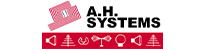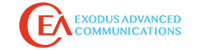Why write?
- Pride – To see your work in print is a just reward for a creative person. We all have a built-in desire to be creative and to be recognized for that creativity.
- Contribution – Well-written technical articles contribute to the total body of knowledge for the engineering community and will potentially help many engineers. Articles do not need to be detailed “academic-level” work. In fact, some of the most popular articles are “down to earth” practical applications of existing or new technology.
- Career enhancement – individuals with published work can enhance their position within their current employer or may help lead to other opportunities. I cannot begin to describe how important writing has been to my own career. After graduating from college with an EE degree in the mid-1970s, I already had three magazine articles published in various hobby magazines. During the employment interviews following graduation, I brought along a portfolio of copies to show. This placed me well over those engineers that were unable to show evidence of their technical achievements and resulted in many job offers. This technique was used throughout my 30+ years of my corporate engineering career. Refer to my article, “Seven Habits of Highly Successful Consultants” for more information on how writing can help your career (Reference 1).
Getting ideas
Many aspiring writers bemoan the fact they can’t get ideas for articles. I find my experience is the best way to get ideas for topics. Am I doing something (testing, analysis, design) that might be of value to other designers or test engineers?
I also get ideas for other sources, such as the internet, other magazines, news articles, etc. I always keep a pocket notebook with me at all times to write down ideas immediately. If you’re like me, ideas come and go, and you want to write the good ones down right away. I do my best thinking as I’m waking up and lying in bed. You may have other times or places that work best for you. Always have that notebook handy!
Feel free to run your ideas by the editor of the magazine that interests you. They can help you decide on topics that would work best and can help organize your thinking. Most editors welcome informal discussion with potential authors.
A good article says something new or says something old in a new way. Demonstrating fundamental concepts using personal measurements, simulations, or experience can also work, and is very popular with readers. Again, readers love practical articles and ways to make their own work easier!
Research
By all means, study the magazine in question carefully. Study the writing style of some sample articles.
Has the topic you have in mind already been covered recently? Look at similar magazines and compare styles and topics.
Is there a writer’s guide? Many magazines will offer a guide for potential authors. Read these carefully, as they will help suggest topics desired, writing styles, and the recommended tools and format for drafts. You can access the author’s guidelines for Interference Technology at Reference 2.
You can also get a copy of a magazine’s “editorial calendar” by searching their web site (sometimes listed under the “Advertiser’s” link) or by writing the editor. This will give you a good idea what kind of topics they’d be interested in that year, as well as the publication schedule.
Remember, plagiarism is unacceptable and grounds for “black listing” you – just don’t do it! Make sure what you write is in your own words. It’s OK to leverage and build on what others have written, but please provide credit to the original source.
Start with an outline
An outline will get you thinking and helps keep you on track. I almost always start with one in order to organize my thoughts. Many articles will include three main thoughts or concepts. Any more than that may get confusing to the reader. Breaking up the subject into sub-headings will help organize the content and help your readers follow your thoughts, as well.
For example:

The Introduction
The old saying, tell the readers what you’ll say and why they should spend the time reading, then say it, then conclude with what you told them and why it was worth reading. Because readers are usually pressed for time, be sure to describe why they should read your article right at the start. Put the most important information in the title and first paragraph.
Main Content
This is where research becomes important. You’ll want to write in the style of the magazine of interest. In the case of Interference Technology, I prefer you to pretend you’re discussing or presenting the topic with a group of your peers. I prefer using first person to help keep the content informal – use simple English. Write clearly and use active, rather than passive voice.
We’ll help you with style but referring to the Chicago Manual of Style (Reference 3) or the IEEE Computer Society’s Style Guide (Reference 4) would be a big plus. Editors are usually hard-pressed to meet deadlines, so anything you can do to make our jobs easier is looked on with great favor.
It’s best to break the main topic into sub-topics, as this will help clarify points and times when the discussion turns to another subtopic.
Articles should typically be no longer than the equivalent of four to six magazine pages but depends on the magazine and topic addressed. That translates to about 2000 to 3000 words, with 6 to 10 art elements (figures, tables, photographs, etc.). Note that MS Word keeps track of the “word count” at the bottom of the window.
Summary or Conclusion
This is usually just a short paragraph, or two, summarizing the main points (or “takeaways”) and serves to wrap up the article. Add your concluding statements here.
Figures
Figures are a very important aspect of any technical article, because most readers absorb information visually, rather than through pure text. However, many authors struggle with drawing figures or photographing subjects.
It’s always best/safest to create original artwork or imagery and there are several tools for this. Software, such as Microsoft Visio or PowerPoint are useful for simple drawings. Being a Mac user, I also like Easy Draw. I find that tables copy/pasted from Excel or OneNote also work well.
Use ample figures (tables, charts, block diagrams, photos) to adequately tell the story. Use numbered captions (ex. “Figure 1 – Caption here…”). Six to 10 figures is about right for a longer article, but it depends on the topic. Please do not capitalize every word in a caption.
If “borrowing” a figure from another copyrighted source, you must, as a minimum, provide source credit (ex. “Image, courtesy, XYZ.”) following the caption. It’s really best to obtain written permission from the author or publisher – especially when borrowing heavily.
Figures/photos must be high resolution! Extracting imagery from other sources (clipping from another article or from a web site) is usually not acceptable and will not print well. Please rename the figure filenames with the figure number, so we can match it up with the text.
Photographs can be a little tricky and most fail due to poor lighting or not getting close enough to the subject. I tend to use my iPhone or a compact camera for most of my published photos. Because my work desk has a light blue laminate, it makes a clear uncluttered background. You can also use poster board or foam-core board as a background. I also prefer using natural lighting, rather than flash, because flash tends to create harsh shadows around the subject.
If some of the detail is a little dark, try going to Edit mode and use the “Shadow” slider to increase the brightness a bit. Also use the crop tool to eliminate excess space around the subject. Here’s a sample of a photo taken recently with my iPhone and with natural florescent lighting (Figure 1). In this example, I stood up and zoomed in a bit with the phone in order to allow more ambient light in to the subject. Note the very diffused shadows using this technique.

Figure 1 – a sample photograph of a device I’ll be blogging on soon.
The Writing Process
If writing for Interference Technology, we’ll do the final content style – don’t worry about making it look pretty within your draft. Most authors use Microsoft Word, or equivalent. Please avoid headers and page numbers on your draft, as that means an extra step removing these by the production staff.
You can use any word processor for this, but I’ve really taken to using Microsoft OneNote (Reference 5), a free application that runs across multiple platforms using their cloud storage. With OneNote, your ideas and drafts are available on phones, tablets, or computers and are updated across all devices automatically. If I’m shopping for groceries and get an idea, I can grab my phone, pull up OneNote, and enter in my thought and all other devices are updated. Cool!
Using OneNote, it’s easy to develop multiple projects or articles. Each project may be on a separate tab and each tab can have multiple “pages”. I always start with a Table of Contents (or rough outline) as the first page of a tabbed project section.
Then, I’ll start writing the article on the next page. Figures, tables, and graphs can be imported within the text and captioned. Be sure the figure numbers are referenced within the text. Once the draft is complete, the whole works can be copied/pasted into Word, or some other word processor.
Timeline
Once your draft is complete, set it aside for a couple days, as that gives your brain some “downtime” to percolate any additional thoughts for improvement.
Generally speaking, magazines work about two to three months in advance of the publication date, so keep that in mind when submitting draft articles.
Submit the final draft via Word, or equivalent, along with original high-resolution artwork/figures in a separate folder. Dropbox, or equivalent, is a suitable way to transfer files, then provide us the download link. If the artwork is high-res, it’s also possible to embed into the Word document as an easy way for submittal through email.
Once an article is submitted to the editor, it will go through final editing. At the same time, some articles may be assigned to an editorial review board for their input. The final reviewed/edited draft will be returned to you for your final corrections and approval. Sometimes, it will arrive in final layout, so pay very close attention to typos and formatting issues, because once printed, it’s pretty difficult to backtrack and make corrections.
At this point, the magazine will ask you to sign a copyright release and agreement to publish. This is a common practice among magazine publishers. Most magazine don’t pay their authors, except maybe for special invited projects, however, there are other benefits of getting published, as described in the introduction. I can personally attest to that during my engineering career.
Often, the magazine will let you know once your article has been published, but the best authors are also subscribers, so you’ll know when it hits the newsstands. Once published, you should broadcast out to your social media outlets so your peers can follow your writings. This is vital these days when “internet presence” is so important – especially for independent consultants or remote workers.
Conclusion
I hope this article has provided stimulus for thought in contributing your skills and talents in print. Additional articles on technical writing may be found in References 6 and 7.
Note
Interference Technology has several avenues in which to publish your work.
Longer technical articles (3000 to 6000 words)
- Annual Spring “EMC Directory & Design Guide” (print publication in March)
- Annual European EMC Guide (published digitally in October)
- Mini Guides – these are free downloadable 30 to 50-page guides on specific topics within the field EMC (published throughout the year). Most include three to six technical articles, plus topical reference information.
Blogs – these are shorter (1000 to 2000) word articles that are posted directly to our web site and are published shortly after on acceptance. We have two categories of bloggers:
- “Contributing” bloggers (who agree to submit at least one article per month (but no more than two) and they’re paid a $100 to $250 honorarium on acceptance).
- “Guest” bloggers are unpaid and submit periodic blog articles as they get ideas.
Special projects – occasionally, our marketing services organization may have opportunities for someone to author a white paper, blog, etc., for one of our clients. This would be a paid assignment, but the bar is pretty high technically, as you’re now representing our company to clients. You’ll need to submit a portfolio of articles (links), or other work, to demonstrate your technical skill level and areas of expertise in order to join our vetted author pool.
References
- Seven Habits of Highly Successful Consultants (Wyatt), https://www.linkedin.com/pulse/seven-habits-highly-successful-emc-consultants-kenneth-wyatt/
- Interference Technology Writer’s Guidelines, https://interferencetechnology.com/editorial-contributions/
- Chicago Manual of Style (https://www.chicagomanualofstyle.org)
- IEEE Computer Society’s Style Guide (http://www.computer.org/web/publications/styleguide)
- Microsoft OneNote (https://products.office.com/onenote)
- How To Write an Interesting Technical Article, https://www.red-gate.com/simple-talk/how-to-write-an-interesting-technical-article/
- How To Write a Good Technical Article (McConnell), https://pdfs.semanticscholar.org/f90f/14116be8a11abfb646ad77496d51ce816545.pdf