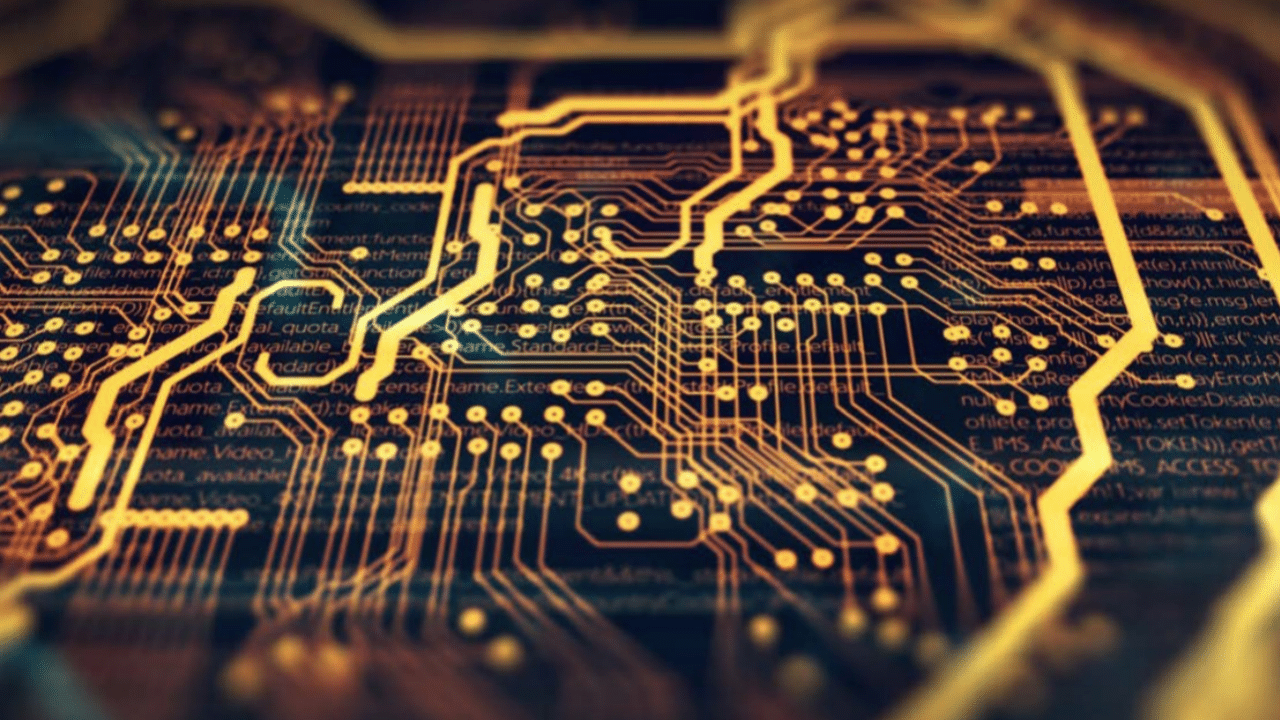Oftentimes when a new person is hired to perform conducted emissions testing in a laboratory they know little about EMC and even less about how to perform a test. There is a training period where the new person learns how to perform a test using whatever software the lab has been using. The new person is well trained in how to perform the test with the automation working, but, what if the control computer fails and the test must be performed? What now?
Put yourself in the position of having to perform a conducted emissions test by hand. And, once the testing is complete, reducing the data to see if the product passed or failed. Do you know how to do this? Do the people in your laboratory know how to do this? In addition, ISO/IEC 17025:2005 requires that software be validated to show that it performs correctly and provides the right answers. If you don’t know how the test is actually performed, how do you know that the software is doing it correctly? You’ve got to know how to perform the test by hand to know if the software is lying to you.
What steps should you take to perform the test? What data should you record while running the test? What do you do with the results once you have measured them and run the calculations? Why did that computer have to quit and make me do all this work by hand?
How do you run the test?
We’ll walk you through the steps, show you what data to collect and what to do with the data.
At each measurement frequency you will need to record the frequency and receiver reading. You will then have to look up (or compute) the preamplifier gain (if an external preamplifier is used) and cable loss. Then compute the actual conducted emissions level, at each measured frequency.
Set up the EUT in the laboratory in accordance with the test standard’s requirements. You will need to do this regardless of whether or not the laboratory automation is working. Connect the receiver to the LISN (AMN in the CISPR standards), turn on the receiver or spectrum analyzer and give it time to stabilize. Some labs never turn their receivers or spectrum analyzers off to ensure that they remain stable.
Start at 150 kHz and tune through the spectrum up to 30 MHz with a peak detector. This initial scan is performed with the Peak detector as it responds faster than the Quasi-Peak (QP) detector, saving time in the scan. Note all frequencies of emissions from the EUT. Do this for each line of the AC power input to the EUT.
Now that you have a list of frequencies (within the limitations of the spectrum analyzer to discriminate while scanning) you can go back to each. Tune in the first frequency on the list to find its actual center frequency. Set the receiver to the QP detector and bandwidth (in this case, 9 kHz). Take the reading with the QP detector and record the results. Select the Average detector and repeat. Now tune to the next frequency on the list and repeat. Repeat for the other line.
OK, now you have the measurements. What next?
Once you have measured all the frequencies of interest go back to the first one and calculate the conducted emissions level using Equation (1) in this article (see below). Compare the results against the limit. If the signal isn’t above the limit, it passes. Go to the next frequency measured and repeat. How do you do all this? Where do you get the other numbers needed?
You have a data sheet full of readings. Frequencies and receiver readings. You have a table showing the gain of your pre-amplifier (assuming you used an external pre-amplifier) as a function of frequency. You have another table showing your cable loss, again as a function of frequency. And, finally, you have tables showing the impedance of your LISN as a function of frequency. This should be 50 Ohms, +/- 20%, from 150 kHz to 30 MHz and you won’t need to do anything further with this. Your receiver readings are in dBuV and the limits are in dBuV. Much simpler than radiated emissions measurements.
“Back in the day” this was always done by hand. There was no other way. A simple equation is used to convert the receiver reading to conducted emissions level, knowing the other inputs. This equation is:
EdBuV = VdBuV – GdB + CLdB (1)
where: EdBuV is the conducted emissions level in dBuV
VdBuV is the receiver reading in dBuV
GdB is the gain of the external pre-amplifier in dB
CLdB is the loss in the coaxial cable in dB
Each of these values is different at each measurement frequency, so you have to have them all. Notice that you subtract the pre-amplifier gain as the input will be lower than the output going to the receiver and you add the cable loss.
You might start out with a table that looks something like the following:
| Frequency (MHz) | Receiver Reading (QP) (dBuV) | Receiver Reading (Ave) (dBuV) | Pre-amp Gain (dB) | Cable Loss (dB) | Emissions Level (QP) (dBuV) | Emissions Level (Ave) (dBuV) | QP Limit (dBuV) | Ave Limit (dBuV) |
| .200 | 90.4 | 76.4 | 26.5 | .1 | 64.0 | 50.0 | 64.6 | 54.6 |
| 5 | 84.0 | 70.0 | 27 | .3 | 56 | 46 |
Table 1 – Example of a data table
The first 7 columns look familiar, don’t they? They’re just from the equation above, along with a notation of the frequency. The last items are the limits. You need to compare the Emissions Level with the Limit to see if the product passed or failed. You get this number from the standard or regulation you are testing against. Remember, the limit is a function of frequency.
In filling out this table you enter the frequency of the measurement into the first column. You enter your receiver reading into the second and third columns. You look up the pre-amplifier gain in a table and enter it in the fourth column. This assumes that the pre-amplifier was calibrated at a frequency near the measurement frequency and its gain doesn’t change that much between calibration points. If it does change significantly you might interpolate the gain between the two calibration frequency points that straddle your measurement frequency.
You would find the cable loss in the same manner. Look it up in a table as a function of frequency and interpolate if necessary.
Once you have the receiver reading, pre-amplifier gain and cable loss for the frequency of the measurement you can plug them into equation (1) to find the conducted emissions level at the measurement frequency. Enter this number in the column in the table for Emissions Level under the appropriate detector. Compare that against the limit at the frequency and you have a Pass/Fail determination.
Table 1 shows a complete line of data in the first line. Frequency, receiver reading, preamplifier gain, cable loss, conducted emissions level (calculated) and limit. The second line has all the information that you would have taken in the measurement (frequency and receiver reading), along with the preamplifier gain and cable loss after looking them up or interpolating them. All that remains is to use Equation (1) to fill in the remaining blank. What should that value be? Did you get it right? The limits shown are from CISPR 32 Class B. Did the product pass or fail (see answer below)?
That was a lot of work!
You bet it is. That’s why automating the tests is important. However, somewhere along the line (and maybe more often than once) you will need to perform some measurements on a device to provide a baseline to check that the software is operating properly and providing acceptable results. An accredited laboratory will have to do this. As you can see, performing conducted emissions testing by hand is a time consuming and somewhat tedious process. But when the automation quits, or you have to demonstrate that the automation is performing the test correctly, you must know how the tests are performed and be able to do them manually. Train your laboratory personnel on how to do the measurements by hand. Normally they won’t have to do this, but wouldn’t it be nice to know that they know how?
Answer:
Conducted emissions level for the second line is 57.3 dBuV (QP) and 43.3 dBuV (Ave)
57.3dBuV = 84.0dBuV – 27dB + 0.3dB
43.3dBuV = 70.0dBuV – 27dB + 0.3dB
The product failed. It is 1.3 dB over the QP limit at 5 MHz.