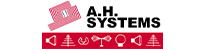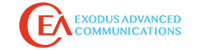Murata Manufacturing Co., Ltd. is offering an update to their EMI filter selection software. The software simulates effects of Murata EMI Filters and Chip Capacitors based on specified conditions.
Function
- This can be done easily by using the mouse on your Windows interface.
- The results of simulation are shown in the charts of “Voltage-waveform” and “Voltage-Spectrum”.
- Any simulating conditions are available by selecting filters, setting input/output signals, Driver/Receiver IC and Transmission Line.
- Filters can be selected with “Impedance-Frequency” or “IL-Frequency” charts.
- Provide a simulation function that select best suited filter.
Menu Window
This window is displayed when the software starts up or when selecting “File” on the menu bar and choose “New Simulation”.
Start Window
About simulation circuits
- Circuit Using EMI Filter OR Chip Capacitor for EMI Suppression
- …The circuit using an EMI Filter or a chip capacitor can be simulated. (Simulation function is included.)
- Circuit Using Chip Ferrite Bead AND Chip Capacitor for EMI Suppression
- …The L type circuit using chip ferrite bead AND chip capacitor can be simulated.
- Circuit Using Chip Ferrite Bead AND Three-terminal Capacitor for EMI Suppression
- …The L type circuit using chip ferrite bead AND three-terminal capacitor can be simulated.
- Differential Mode Transmission Circuit…
- The USB, LVDS and IEEE 1394 circuits using chip common mode choke coil can be simulated.
About simulation function
- The software will recommend the most appropriate filter solution based on specified search condition.
Search Setup
The recommended Part will be displayed along with electrical characteristics, the voltage waveform and spectrum chart.